




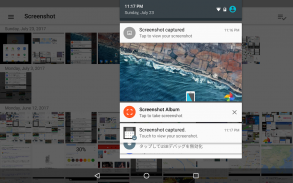



Screenshot Album - Take screenshot in 1 tap

Opis aplikacije Screenshot Album - Take screenshot in 1 tap
Easy to take screenshots
Screenshots without screen filter (Bluelight Filter)
☆ Capture screenshot in 1 tap
Tap the shortcut in the notification area and you can take screenshot easily.
Tap the floating button on the screen and you can capture the screen whenever you like.
☆ Screenshots without screen filter
Remove screen filters from the screenshots with the image processing AI technology.
This app can remove the screenfilter of the following apps from screenshots.
- Bluelight Filter for Eye Care
- Blue Light Filter - Night Mode
- Twilight
- Bluelight Filter - get good sleep, night mode
- Bluelight Filter Lite
- Night Owl-Bluelight Cut Filter
- Privacy Screen Filter
☆ Screenshot Viewer
The viewer can show your screenshot list on your device.
You can see the screenshot with zoom in, zoom out and flip.
☆ Screenshot Editor
You can edit your screenshots with the following edit functions in the app.
- Draw
- Blur
- Crop
- Effects
- Enhance
- Orientation ( Rotate / Flip )
- Transform
- Splash
- Blemish
- Sharpness
- Vignette
- Whiten
- Redeye
Also, you can adjust your screenshot color.
- Brightness
- Contrast
- Exposure
- Warmth
- Saturation
- Shadows
- Highlights
- Vibrance
- Tint
- Fade
* If you take screen shots using the screen capture function of your device, this app cannot delete the screen filter from your screenshots. Because this app cannot edit the screenshots by device functions.


























